Enter your domain name :
Keywords :
Check Positions upto :
Enter keywords in separate line.
Example:
keyword1
keyword2
keyword3

Enter your domain name :
Keywords :
Check Positions upto :
Enter keywords in separate line.
Example:
keyword1
keyword2
keyword3

You must be data-driven in order to compete for the top spots in search engine result pages (SERPs).
The most important data you need to know is the position of your website in search engine results pages (SERPs) for keywords that you are targeting.
To find out, you will need a Keyword Position Tester.
About keyword position checker using Cseo tools
Keyword Position Checker can be used to determine the rank of a website/URL in search engines (especially Google) for a particular keyword. It also compares it with other websites that are searching for the same keyword.
If you have a website that is about smartphones, it might be useful to see where your website ranks on Google for the keyword "best phones."
This keyword rank tool will show you all of this information completely free. It is easy to use and reliable.
A keyword position can be described as the rank or rung of a website in search engines relative to other websites for a particular keyword.
SEO-savvy marketers and website owners should aim to grab the top 3 positions in SERPs. You need to understand where the top positions are. This will allow you to create an SEO strategy that achieves your goals.
Although it can be slow going, you will see that each milestone is a sign that you are doing something right. It is important to get started on this task immediately.
The first thing you need to do is: Your ranking position. This is why we made the keyword position checker available to you.
This tool is extremely simple to use.
It doesn't take a lot of technical knowledge to use SEO.
These are the five steps that you will need to take:
Step 1: Scroll up to the spaces for your data on this page (https://cseotools.com/keyword-position-checker/).
Step 2: Type your URL or that of your competitor in the "Your domain” space. This is the website you wish to verify.
Step 3: Choose the Google search engine where you wish to verify the position. Google.com is the default, but you can choose other Google TLDs (top level domains) depending on where your target country is.
Step 4: In the "Your keywords” space, enter the keywords you are looking for in order to find the positions. You can enter as many as 20 keywords per check in our online rank checker. However, you should only enter one keyword per line.
Step #5 - Once you are done, click "Check Position" and run your check.
Our sophisticated algorithm, well-built and efficient, will return the results in a matter of seconds. These results usually look something like this:
Above screenshot shows CSeoTools.com ranking #1 in the keyword "keyword location"
The result will give you a better understanding of the competition for the keywords that you are targeting, and help you to plan your efforts to achieve your goals.
How does the keyword positioning tool work?
This is a search engine ranking instrument. It scans search engine results for the keyword/phrase that you have entered to determine which website holds the position for your keywords.
It will show "1" in the search results. This means that the website is currently ranked #1 in Google's selected country. It is at position 100 if it says "100" Did you get the point?
Our SEO blog has the latest information and best practices on how to improve your website's ranking on search engines like Google.